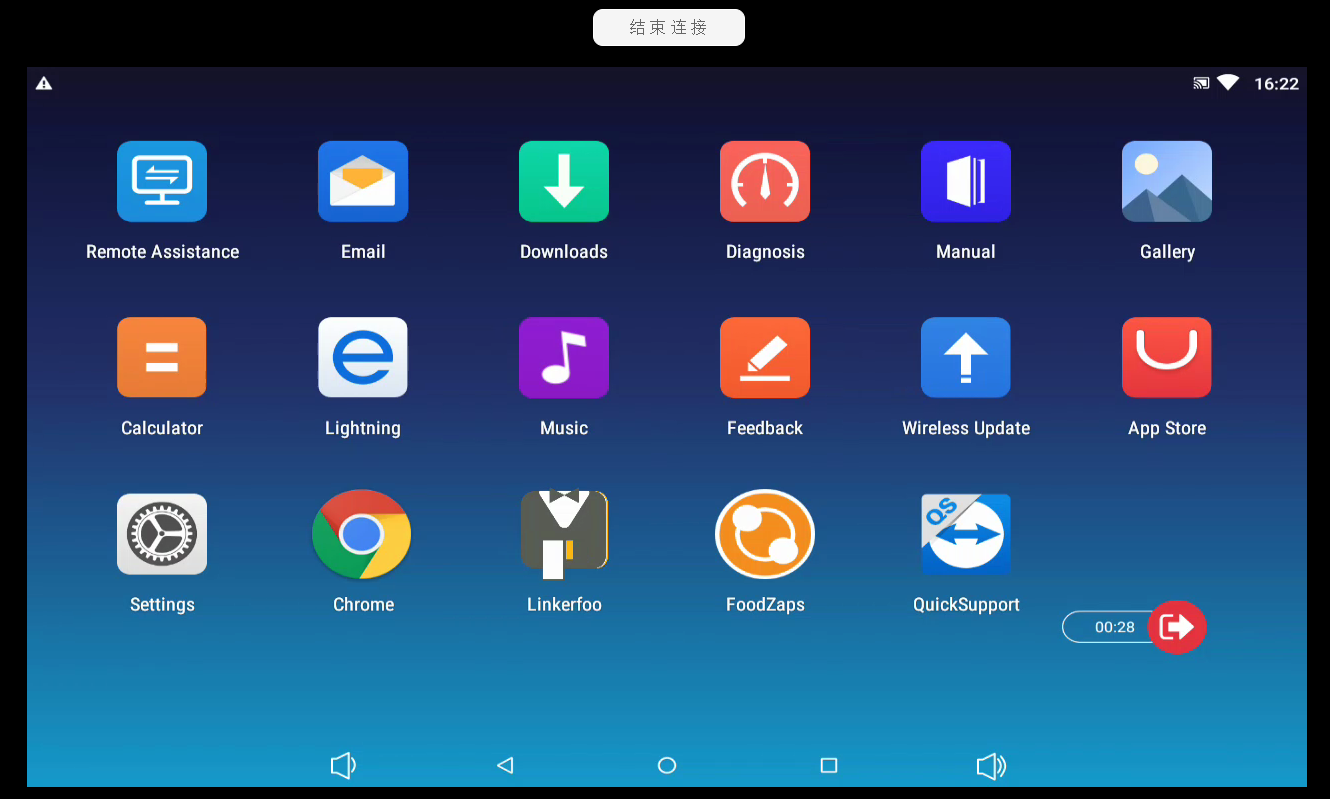RemoteAssistance
End user can request for remote assistance when they encountered problems. They can start a remote assistance request from the device and allow business partner to provide technical support through Imin cloud platform.
Request for Remote Assistance
From the device, open the Remote Assistance app and click “Start” to initiate remote assistance request.
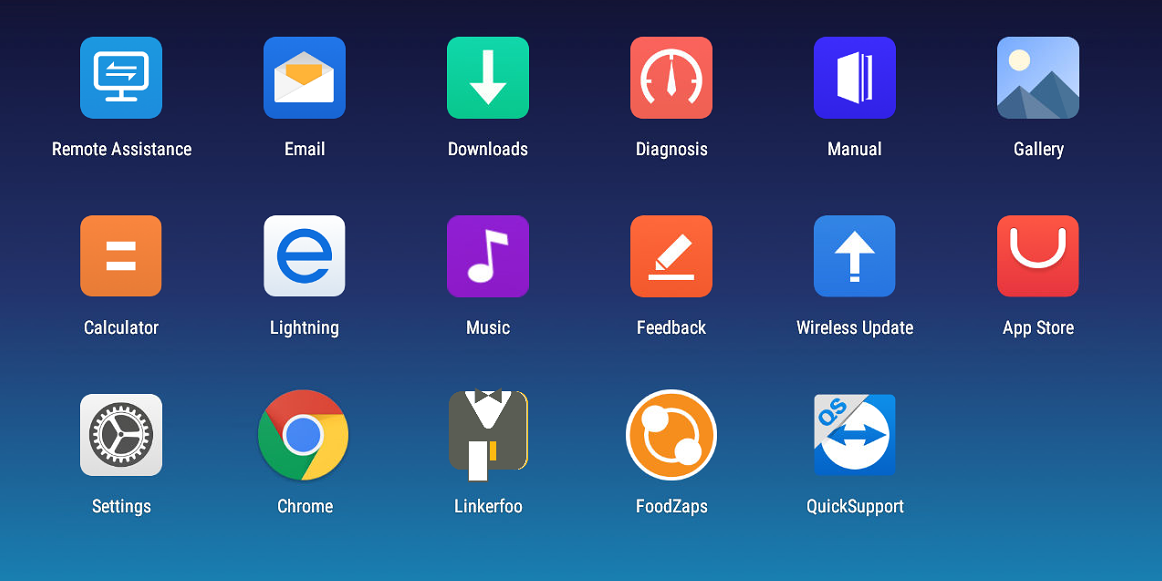
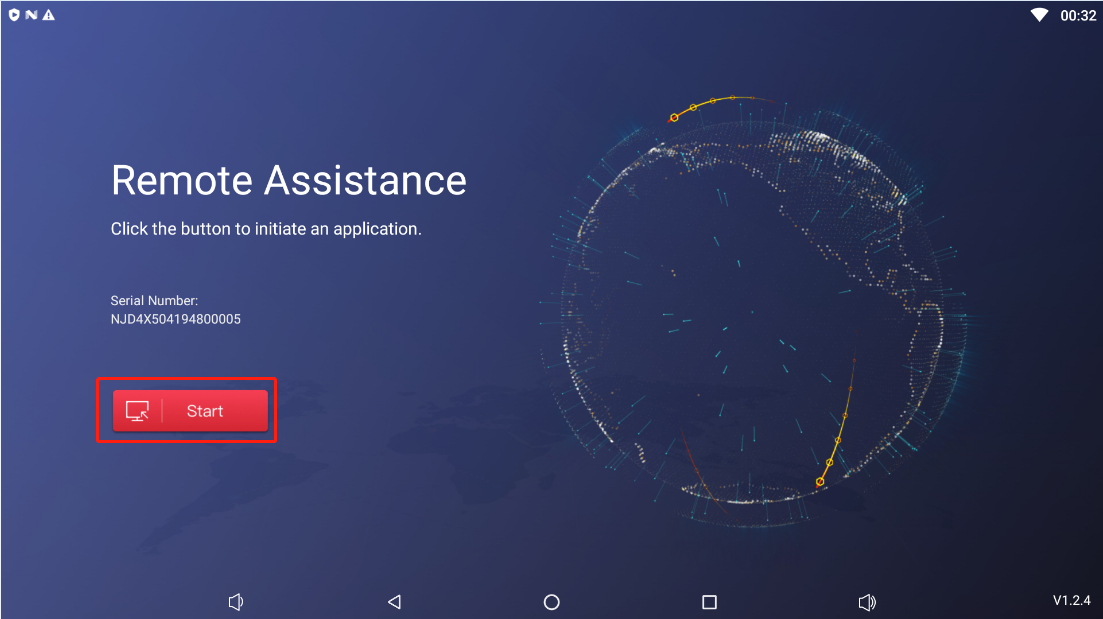
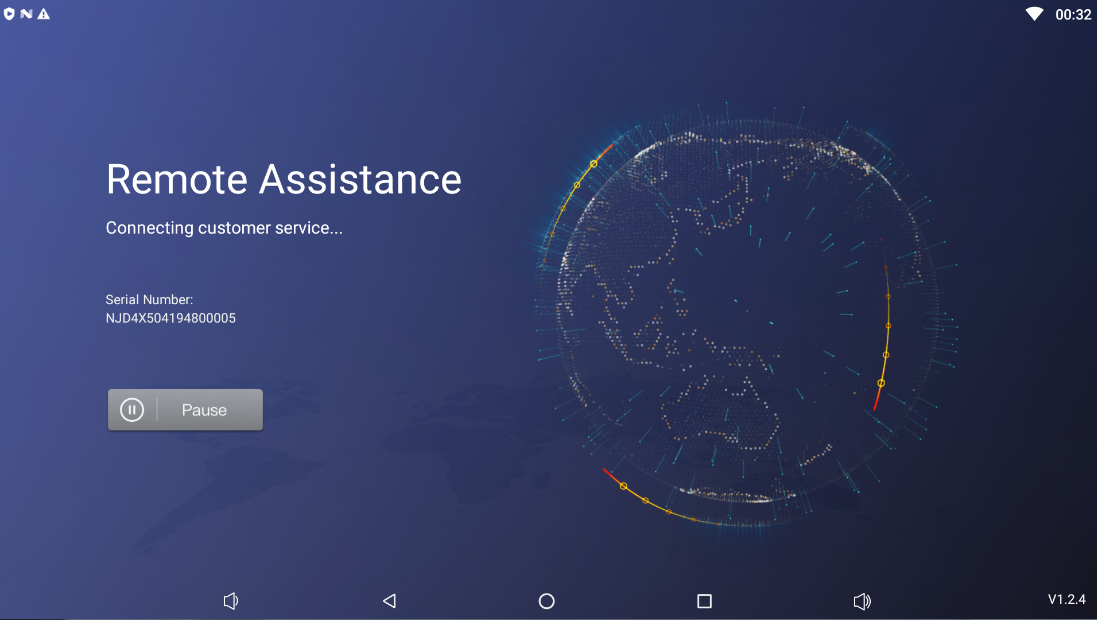
Partner platform Remote Assistance
In the [Remote Assistance] page, user can see the device’s request. On the specific device, click on “Online Remote Assistance” to start the remote session.
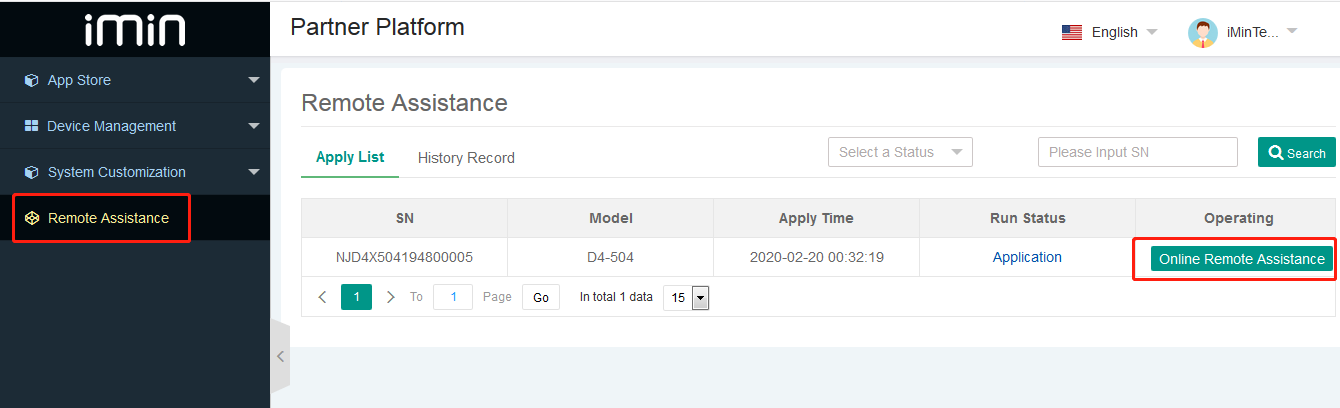
User can perform remote support to assist end user for solving their problems. After the remote support has been done, either click on the windows “结束连接” or the remote support timer to end the session.