Developers
Main Concepts
iMin
iMin committed to use advanced technologies to help our business partners digitize their business. We are dedicated in becoming a leading provider of smart business equipment in ASEAN countries, assisting our partners to connect, create and utilize data effectively.
iMin OS
iMin OS is based on the Android system deep optimization operating system, which is specially designed for the intelligent commercial device scene, from the interactive experience, system performance improvement to the scene design.
App Store
Off-and-On App Store deployment under your control. Customize your own exclusive application market. Other third-party application software needs to be reviewed and confirmed by you. Restrict installation from any third-party application software, avoiding app from competitors.
Registration for Partners
1.Open the web address of iMinKit and click “Register ”. It is suggested to apply the functions of the partner platform via Google browser.
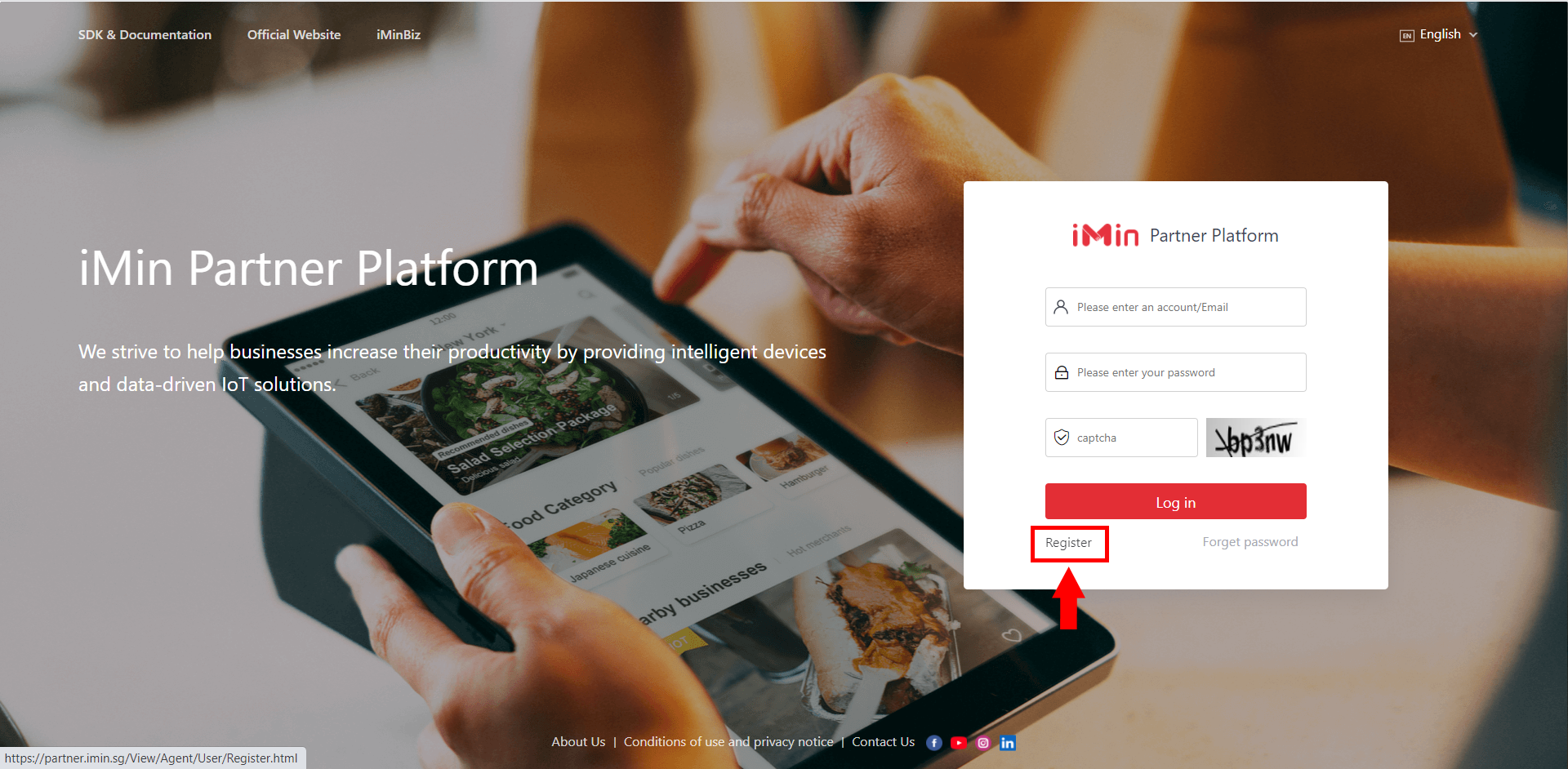
2.Input the corresponding content in turn into the input box on the registration page, click“ Submit”.
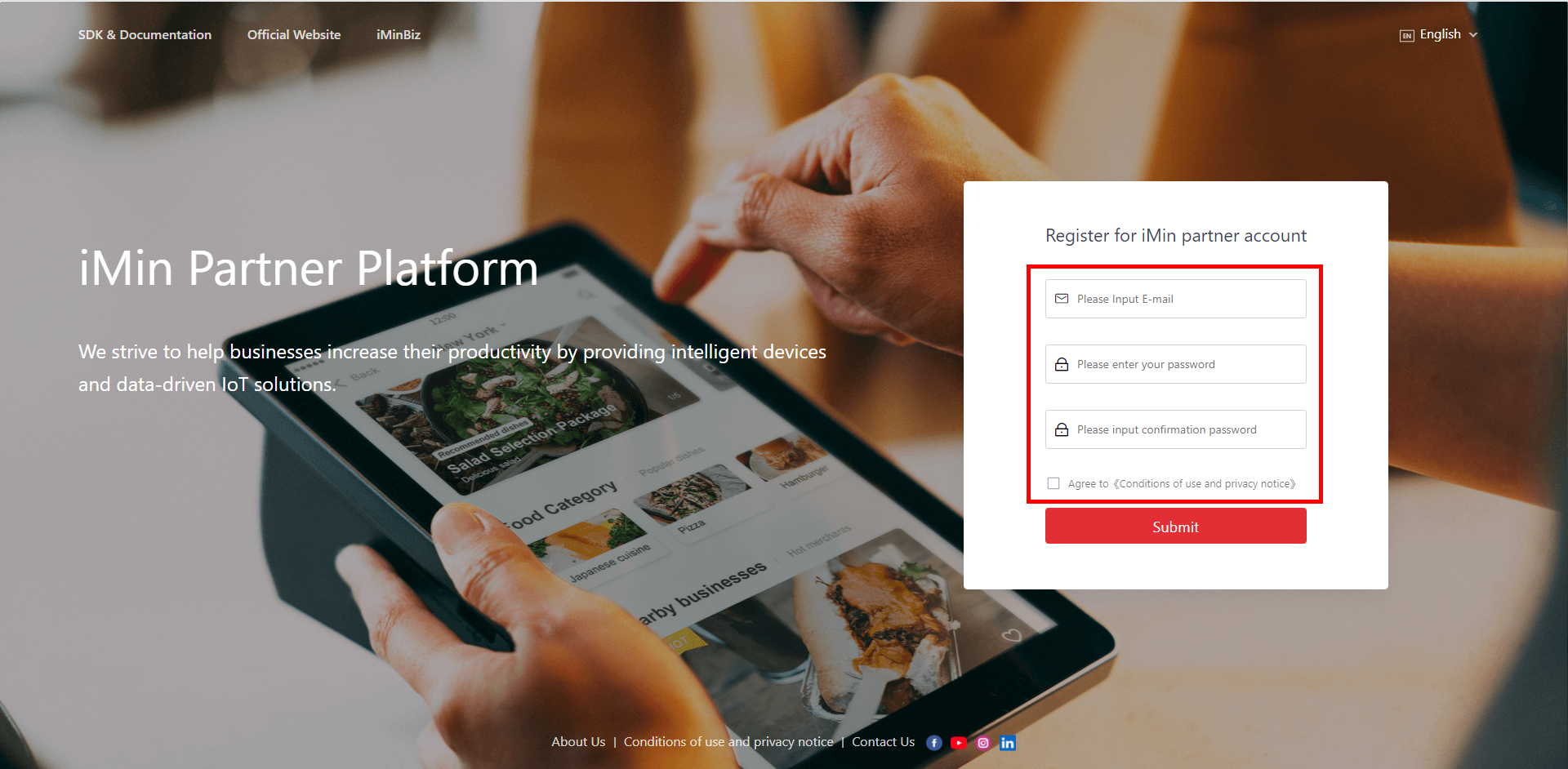
3.The system prompts that the activation email has been sent to the mailbox that you fill in in registration. Please click “Check Email” to activate the account number in the mailbox.
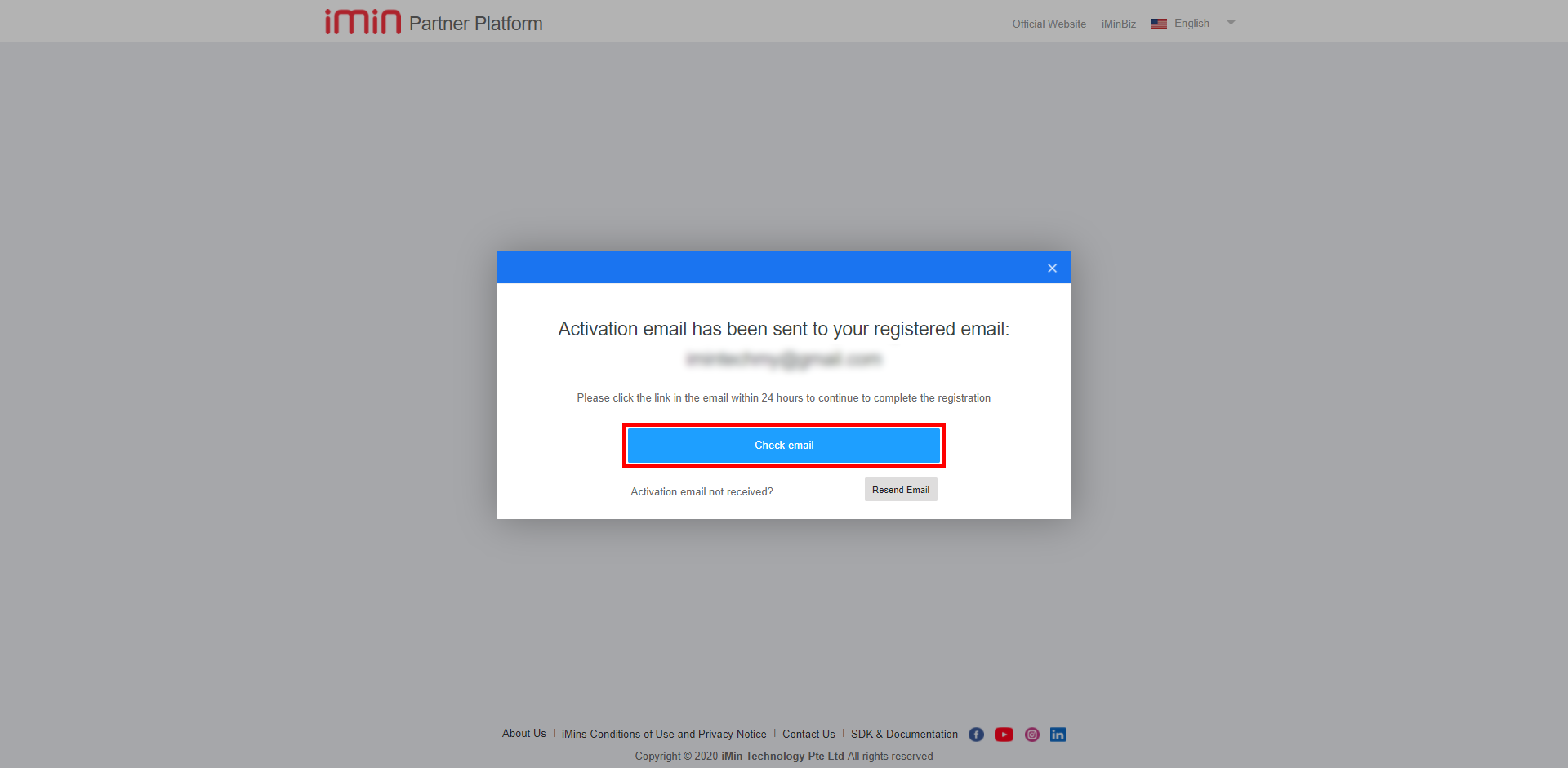
4.Activation email as shown in the following figure. Please click “Activate Now” to activate your account number. (Haven’t received the confirmed mail? Try to have a look in advertisement mail,junk mail directories)
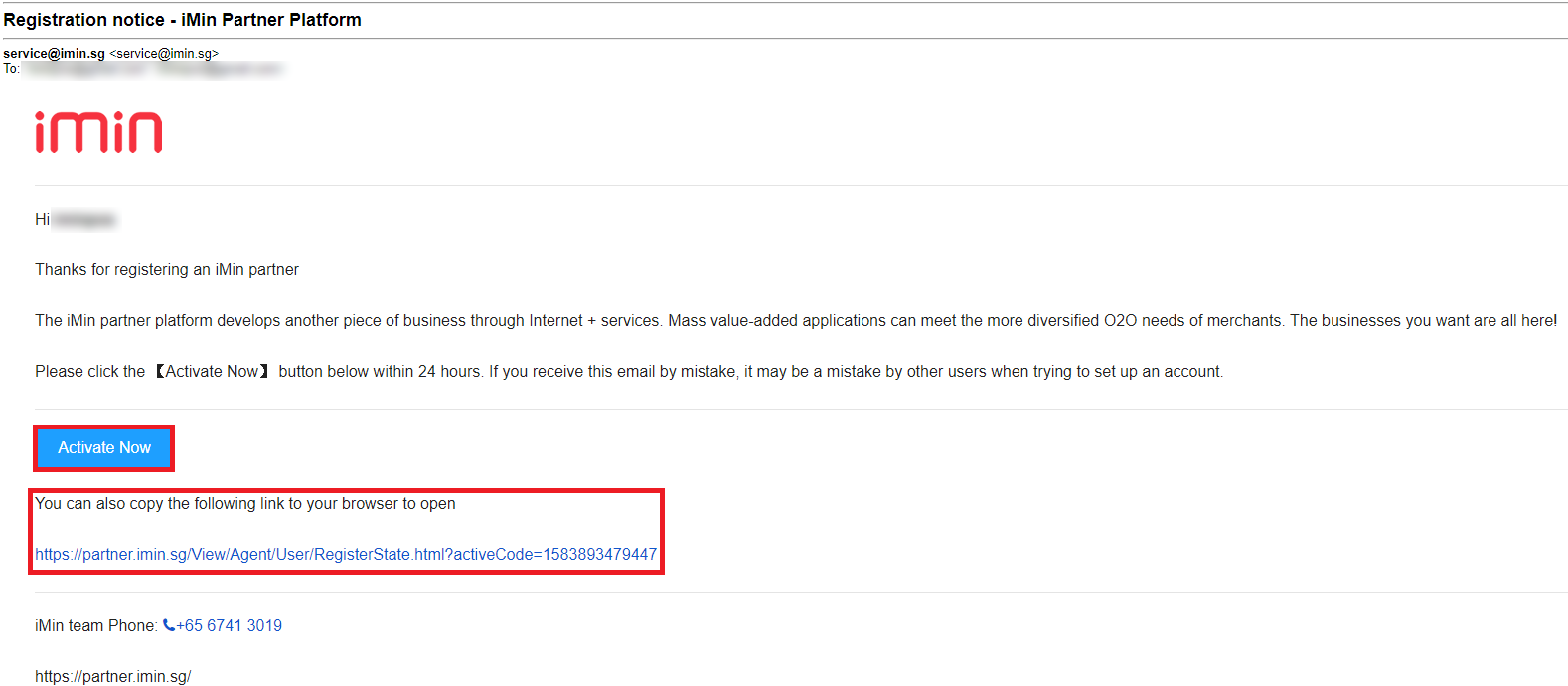
5.A message of “Account activated successfully” will show indicating the iMin business partner account has been verified successfully. User will be direct back to login page in 3 seconds or can click “Login” to the page immediately.